An emergency preparedness plan is a critical piece of documentation for any residential aged care service. This plan must be routinely tested to ensure it is effective in a real-life scenario, and that staff are aware of the role they will need to play.
A good clinical management system can support emergency preparedness. AutumnCare assists users to be prepared for an emergency situation in the following ways.
Emergency Evacuation List
An Emergency Evacuation List can be generated in as little as four clicks.
This list is designed to provide staff with up to date relevant information they can refer to during an emergency evacuation of the facility.
The list includes vital information that staff need to be aware of, including:
- Resident name
- Resident photo
- Location (their room number, ward or wing)
- Date of birth
- Relevant medical information (e.g. Diabetes type 1 or 2)
- Emergency evacuation rating (e.g. independently mobile/requires a wheelchair)
If this information is updated within the relevant forms, the system will prompt the user to print a new Emergency Evacuation List.
This ensures that the list remains accurate and up to date at all times.
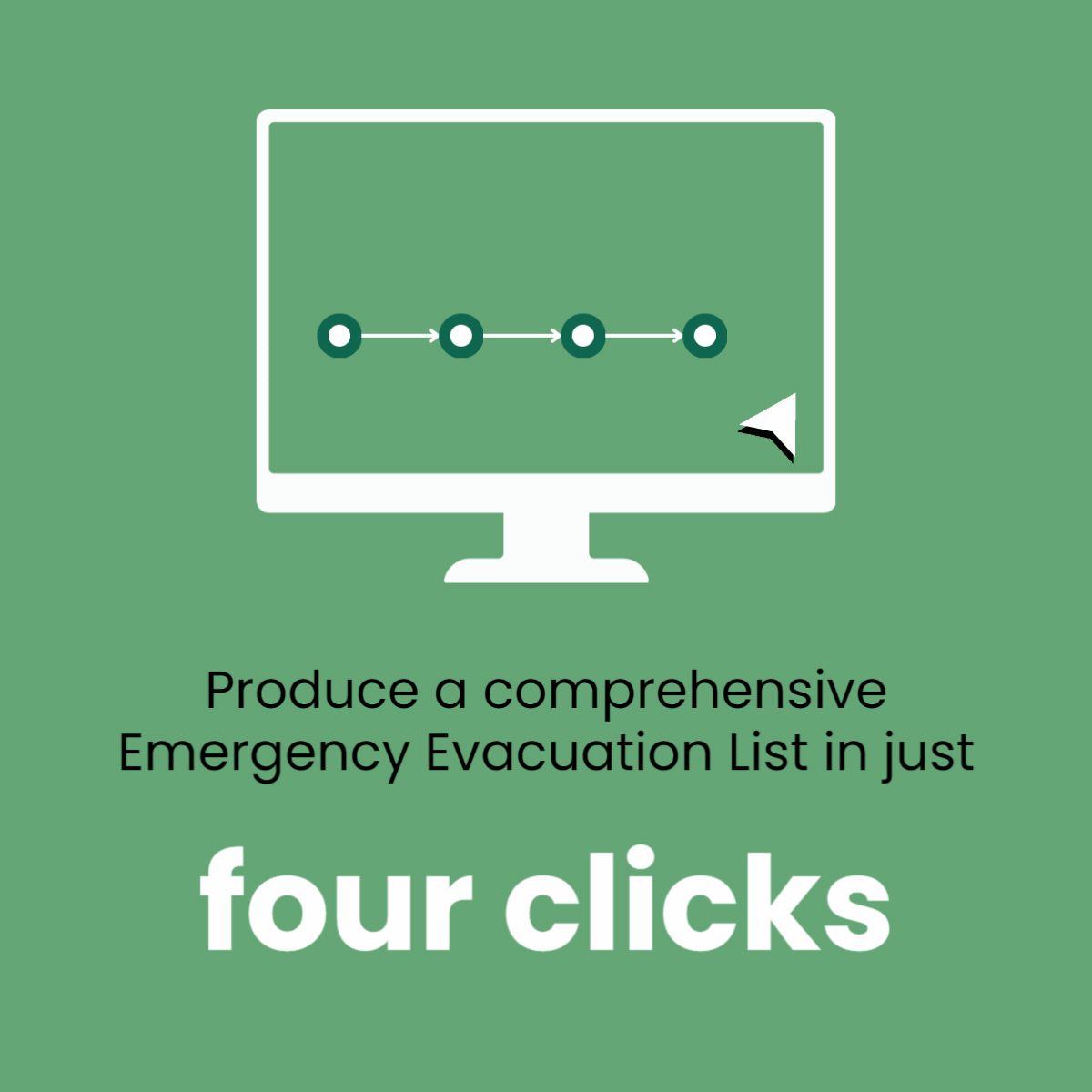
Offline Mode
Another incredibly useful function in an emergency situation, outage or network failure, is AutumnCare's offline mode.
AutumnCare is able to continue to collect and store data whilst the service is offline. This is a significant advantage that few browser-based systems are able to offer.
Users will still be able to access resident records in offline mode, ensuring that residents continue to receive the care that they need.
Users will also be able to continue entering information into the system.
Once an internet connection has been reestablished, any information entered into the system during the downtime will be uploaded to the server. This ensures that there is no loss of data, and no gaps in residents' care records.
.gif?width=400&height=400&name=Emergencyblog%20(1).gif)
Hospital Transfer Form and Return From Hospital Checklist
AutumnCare contains documentation for events such as hospital transfers.
A Hospital Transfer form will prompt the user to assign the resident to hospital leave so that they will not appear in medication rounds or the Emergency Evacuation List.
The Hospital Transfer form allows the user to document:
- Reason for the transfer
- Demographic details
- Summary diagnosis, medical history and allergies
- Relevant card details
- Contact details for the resident's GP, pharmacist and next of kin/representative
- Vaccination status
- Neurological observations
- Personal effects and documentation accompanying the resident
- Advance care plan/directive
This can accompany the resident for ease of triaging by hospital staff.
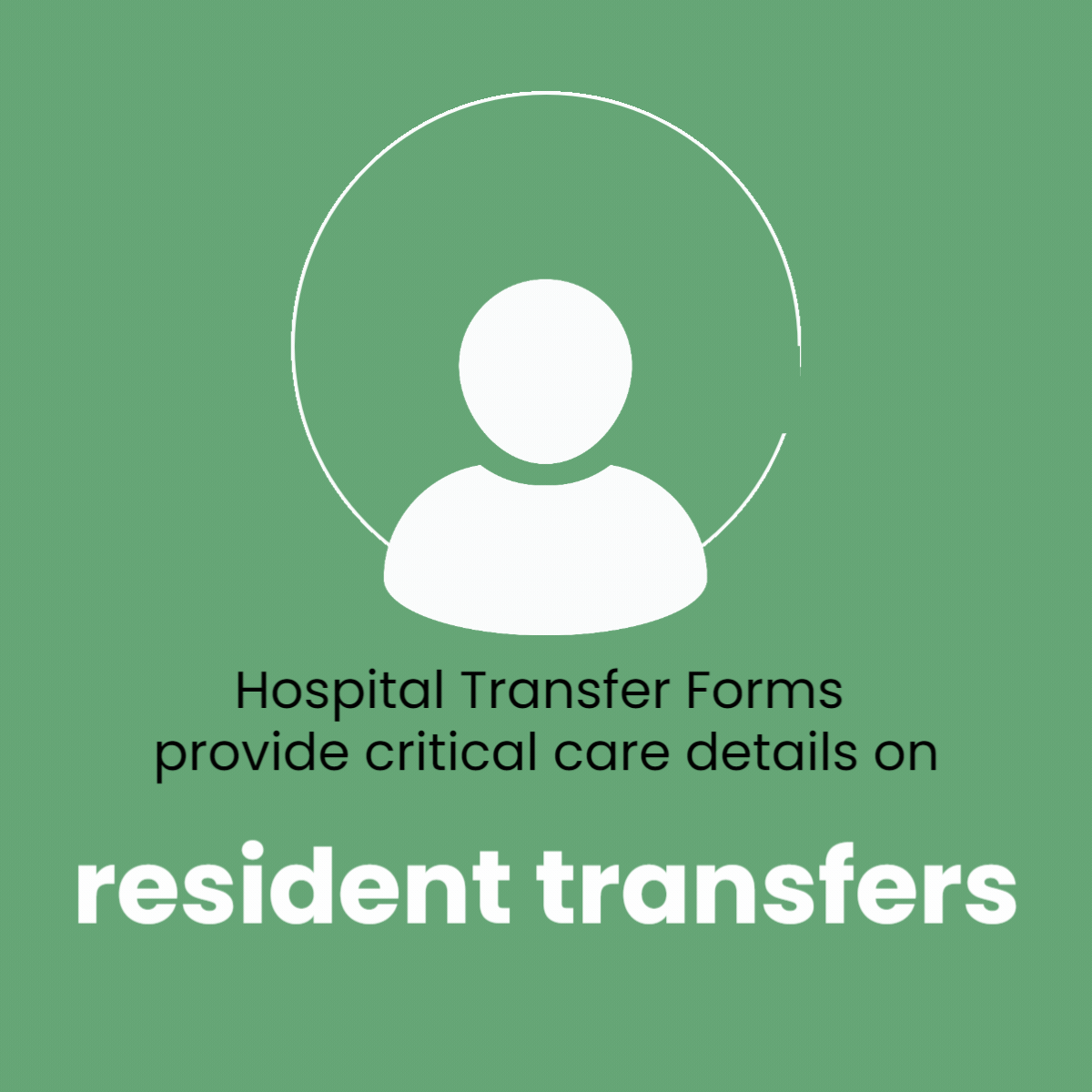
A Return from Hospital Checklist is also available for staff to complete.
This allows staff to record details relating to the duration of the hospital stay and the outcome. This checklist also provides prompts to document and communicate any changes to the resident's care needs.